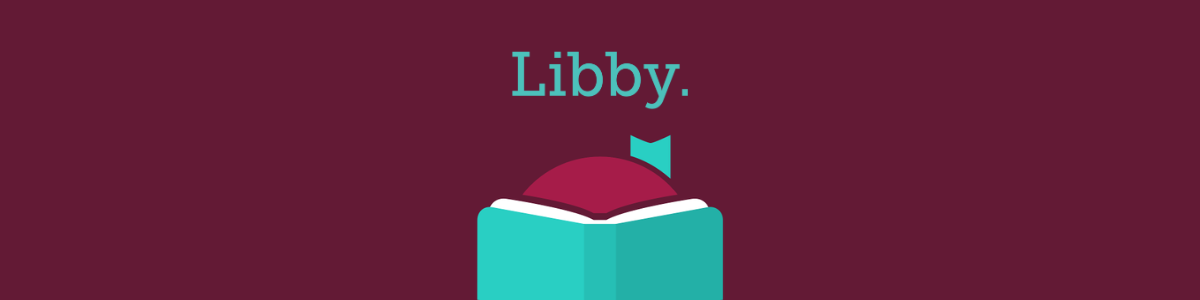
Libby by Overdrive
Books, audiobooks and magazines
- App is available for tablet, mobile and some ereaders
- Borrow up to 3 ebooks and 3 audiobooks at a time
- 14 day loan period
- Unlimited renewals (as long as there are no reservations)
- Great range of accessibility options, including Dyslexia-friendly font and screen reader compatibility
- Thousands of magazines in over 20 languages including Chinese, French, German, Italian, Polish, Portugues, Romanian, Russain, Spanish, and Vietnamese
- Compatible with Apple CarPlay, Android Auto, Sonos Speakers or a Bluetooth connection.
Access via their website or download the Libby by Overdrive app from your app store.
Getting started:
- Download the Libby app from the App Store, Google Play or Amazon Store, or use Libby online via a web browser
- Select 'South East Zone - Wollongong City Libraries' as your library service
- Activate your account with your library membership card number and PIN/password.
For more information, visit Getting Started with Libby.

