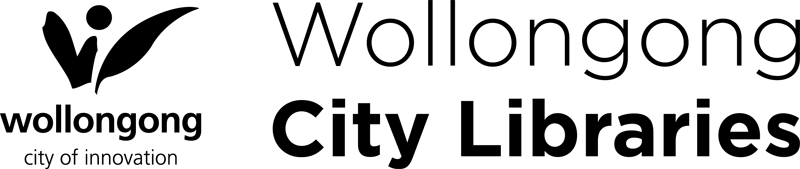Computers and internet access
Computers
All our libraries have computers that you can use for free for word processing, to check email, or to go online.
Computers are available on a 'first come, first served' basis.
Log in using your library membership details and accept our conditions of use.
If you're not a member, talk to our library staff or join online for free.
Computer sessions time out after one hour.
As long as nobody else is waiting to use the computer, you can ask library staff for a time extension.
You can also print, scan and copy at our libraries.
Tablets
Dapto and Wollongong libraries have tablets you can borrow to use while in the library.
Here's what you need to know:
- Borrowing is free.
- You need your library card number and password to borrow.
- Tablets are available on a 'first come, first served' basis.
- Tablets can only be used inside the library while connected to our Wi-Fi.
- When you return the tablet, it clears all your information for privacy.
- Tablets are preloaded with a web browser, mobile printing, and all Wollongong City Library digital apps, with access to thousands of eBooks, audiobooks, movies, music and more.
- We recommend bringing some headphones if you want to watch videos or listen to music or audiobooks. (Or purchase some from us. See Fees and charges for current cost.)
Internet and WiFi
Access the internet for free using the library's computers or bring your own device and connect to our WiFi.
To use our free WiFi:
- Make sure WiFi is turned on in the Settings on your device
- Once enabled, your device should automatically pick up our Wifi signal
- Look for Council Free WiFi and accept our terms of use
- You are now connected
Speed of wireless connection can slow down with distance from the access point and number of users. Try moving around the library to improve connection. You should also consider the safety of others when using electrical cords. Do not string or run cords across public traffic areas. We have cable covers available, so please ask staff if you need one.
Headphones and USB drives
We have headphones and USB drives available for purchase at all of our libraries. Please see staff for details.
Device charging
Dapto, Helensburgh, Thirroul, Unanderra, Warrawong and Wollongong libraries have charging stations that are free to use.
Each station features multiple Micro USB, USB-C and Lightning cables which are suitable for most current devices.
Charging stations are provided courtesy of the Friends of the Wollongong City Library.