Hoopla for Kids
Movies, books, and graphic novels for children
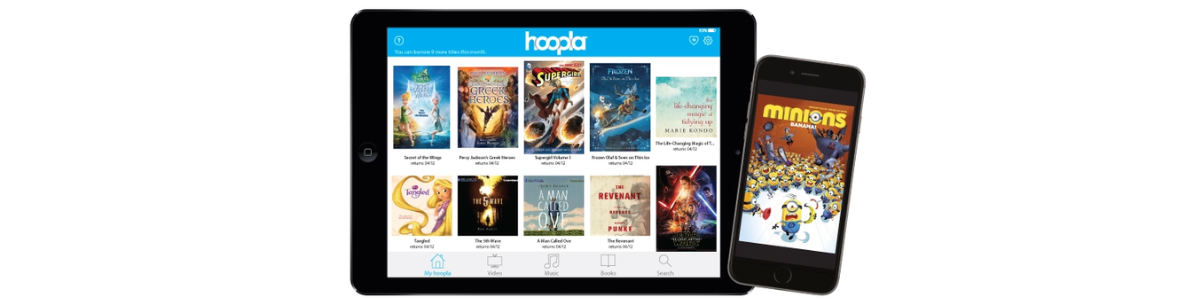
- App is available for tablet, mobile and some ereaders
- Borrow up to 3 ebooks and 3 audiobooks at a time
- 14 day loan period
- Unlimited renewals (as long as there are no reservations)
- Great range of accessibility options, including Dyslexia-friendly font and screen reader compatibility
- Compatible with Apple CarPlay, Android Auto, and Chromecast.
Getting started:
- Download the Hoopla app - for iOS, use the App Store; for Android, use the Google Play Store. Alternatively, use Hoopla online via a web browser
- Select 'Get Started' and follow the prompts to search your library. Search for 'Wollongong City Council'.
- Enter your library card number and PIN/password
- Provide your email and create a new password for Hoopla - these will be your future log in credentials.

