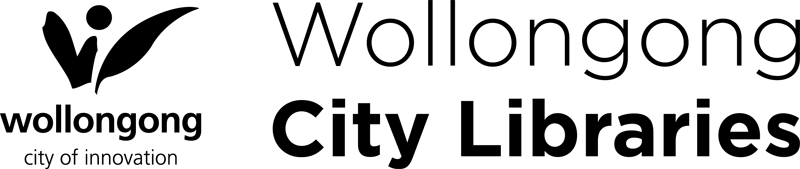iVox
Bring stories to life with pop-up 3D characters, interactive scenes and guided read-alongs.
| Feature | Details |
|---|---|
| Devices | Tablet, mobile and some ereaders |
| Loan limits | Unlimited |
| Loan period | Unlimited |
| Renewals | Not applicable |
| Accessibility | Screen reader compatibility |
| Languages | Selected titles are available in Arabic, French, German, Korean, Russian and Tagalog |
| Car compatibility | Not applicable |
How to access iVox
- Open the Wollongong City Libraries app and go to Digital Library > For Kids > iVox.
- Follow the prompts and select Wollongong City Libraries as your library service.
- Activate your account with your library membership card number and PIN/password.
You can also access iVox via: