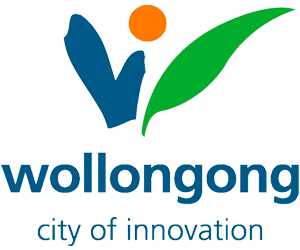You can check our online maps for information about creeks and riparian paths. Follow the steps below:
- Go to Council's online maps
- Enter your property address in the search bar
- Use the map layers feature to highlight watercourses and riparian zones
- Look for any creeks or riparian paths that intersect with or border your property boundaries.
For more detailed instructions, you can also download our Guide to Finding Your Property on IntraMaps PDF, 3975.42 KB or watch the video below.