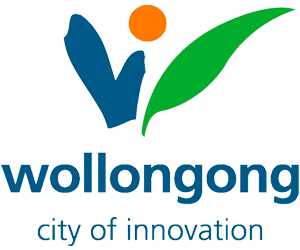Our Online Services system is Council's one-stop-shop for applications, payments, reporting issues and more.
You can create an Online Services account to view your property and rates information, and pay your rates.
Have your rates notice handy and follow the steps below to create an account as an existing customer, and we'll match you up with your property.
Register as an existing customer using your rates notice
- Follow the link to log in or register then click the link Don't have an account?
- Tick the box Are you an existing customer with Council?
- Enter the Property ID shown at the top of your rates notice.
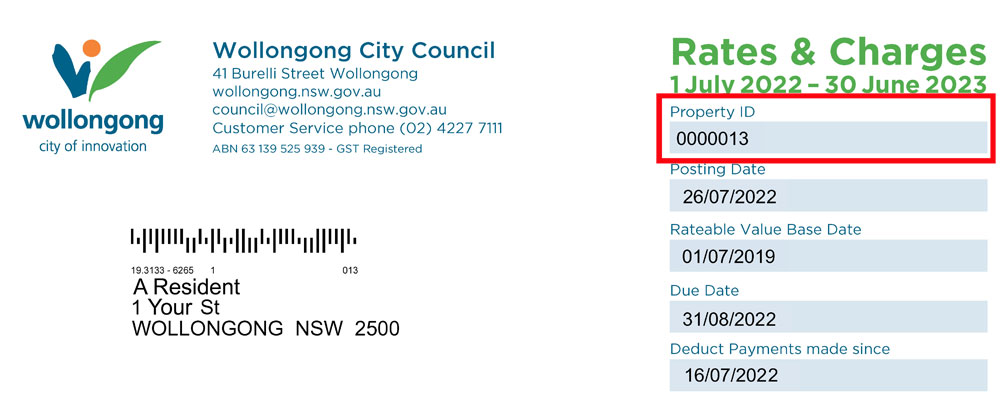
- Enter your name exactly as shown on your rates notice.
- Complete all other relevant fields, then click Submit.
Please note, it may take several working days for your property information to appear in your online account.