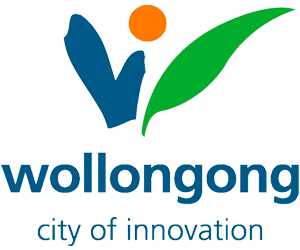1. Payments for registered users
If you're already registered for our Online Services system, you can log in to view and pay bills or invoices.
Once you're logged in, click on My Account, and select the item you'd like to pay.
Not registered yet? You can create an account by clicking the link Don't have an account? on the log in screen.
For help setting up an account, read our Online Self Service page.
2. Payments for guest users
If you don't have an account, use the button below to go to our Online Services portal, then select Pay Now and enter the payment reference number shown on your bill or invoice.