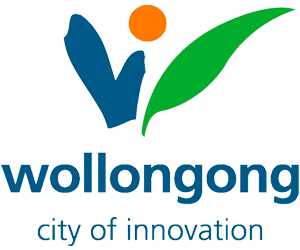How to View Development Application Documents
Follow the steps below to view documents attached to a Development Application in Council's Online Services system.
- Use the button below to go to Council's Online Services portal.
- Select the Development Applications on Exhibition tab OR the Application Tracking tab.
- Scroll to browse the application list, or enter an application number or address in the search bar to find a specific application.
- Click on the application you want to view.
Note, this will display a summary screen with a list of available documents, but documents cannot be opened from this screen. - Click the blue View button at the top of the screen.
- In the left column, click Attachments to see the list of available documents.
- Use the Click to Download link under a document to view it.
- Maps
- Property Information
-
Development and Planning Rules
- State and Regional Planning Policies
- Local Environmental Plans
- Development Control Plan
- Exempt and Complying Development
- Council's Development Policies
- Development Contributions
- Planning Proposals
- Development on Public Land
- Development on Bush Fire Prone Land
- Flooding, Stormwater and Development
- Development and Heritage Properties
- Caravan Parks, Camping Grounds and Manufactured Home Estates
- Development Advice
- Submit a Development Application
- View an Application
- Assessments and Determinations
- Activity Applications
- Building and Renovating
- Subdivision
- Housing
- Property Addressing
- Works on Roads and Footpaths
- Fire Safety
- Development Registers
- Community Land