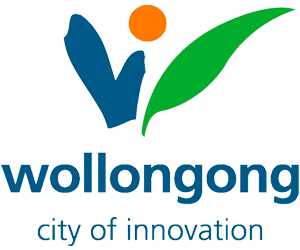If you’ve received a bill or invoice from Council, use one of the options below to make a payment online.
Looking for rates payments? Visit the Pay Your Rates page.
If you need help, call us on (02) 4227 7111 during business hours.
To pay an invoice for hiring a Council venue or the Botanic Garden, click one of the links below.
1. Payments for registered users
If you're already registered for our Online Self Service system, you can log in to view and pay bills or invoices.
Once you're logged in, under the Payments - Rates and Invoices section, select the item you'd like to pay.
Not registered yet? You can create an account by clicking the link Don't have an account? on the log in screen.
For help setting up an account, read our Online Self Service page.
2. Payments for guest users
If you don't have an account, use the button below to go to our Online Self Service portal. Under Helpful links, select Pay your Rates or Invoice and enter the payment reference number shown on your bill or invoice.
How to find your payment reference number
When you click a link above to make a payment, you’ll be asked to enter a payment reference number.
This will be shown under the Your Payment Options section at the bottom of your invoice. Look for the number with Ref in front of it.
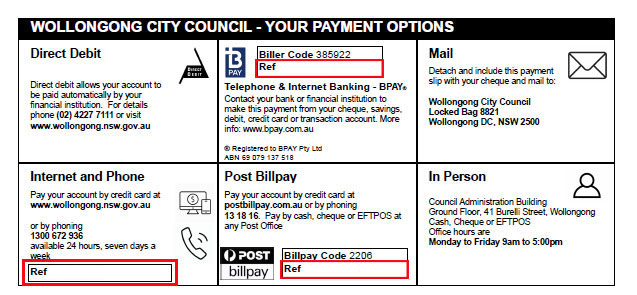
Please note, the 'Ref' number is the same for all payment types.
Other ways to pay
If you don't want to pay online with a card, check your invoice for information about other payment methods.
Most invoices from Council can also be paid these ways:
- Mail a cheque to Locked Bag 8821, Wollongong DC 2500
- In person at our Customer Service Centre, 41 Burelli Street, Wollongong, between 8.30am and 5pm weekdays.
- BPAY from your online cheque or savings account. Visit BPAY’s website or talk to your financial institution for details.
If you’re paying by cheque, make it payable to ‘Wollongong City Council’ and mark it ‘not negotiable’.
If you need help, call us on (02) 4227 7111.
- Your Council Officials
- Council Meetings
- Online Self Service
- News
- Public Notices
-
Works and Projects
- Current Works and Projects
-
Ongoing Projects
- West Dapto
- Grand Pacific Walk
- Southern Suburbs Community Centre and Library
- Helensburgh Community Centre and Library
- Helensburgh Pool
- Revitalising Port Kembla
- Beaton Park Tennis Courts
- Windang Foreshore Improvements
- Vera and Wilson Streets Helensburgh
- Former Helensburgh Waste Depot
- Whytes Gully Landfill
- Harry Graham Drive
- North Wollongong Surf Club and Seawall
- Recent Projects
- Future Works and Projects
- Roadworks
- Tenders, Quotations and EOIs
- Sustainability at Council
- Projects Open for Feedback
-
Access to Information
- Agency Information Guide
-
Information Registers
- Contracts Register
- Council Position Statements Register
- Council Resolutions
- Council Voting Register
- Councillor Requests for Information Relating to Business Papers
- Current Leases and Licences
- Data Breach Public Notification Register
- Delegations Register
- Designated Officers
- Development Application Register
- Development Approvals
- Development Contributions Register
- Disclosure Log
- Graffiti Removal Register
- Investments Register
- Land Register
- Parking Fines Register
- Planning Agreements Register
- Tree Removal Register
- Political Donations and Gifts
- Variation to Development Standards Register
- Council Documents
- Jobs at Council
- Tenders, Quotations and EOIs
- Corporate Governance
-
Committees and Groups
- Aboriginal Reference Group
- Audit, Risk and Improvement Committee
- City of Wollongong Awards Committee
- Cycling Advisory Groups
- Floodplain Committees
- Lake Illawarra CMP Implementation Group
- Public Art Advisory Panel
- Sports and Facilities Reference Group
- Traffic Committee
- Walking, Cycling and Mobility Reference Group
- West Dapto Review Committee
- Wollongong Heritage Reference Group
- Southern Regional Planning Panel
- Wollongong Local Planning Panel
- Emergency Management